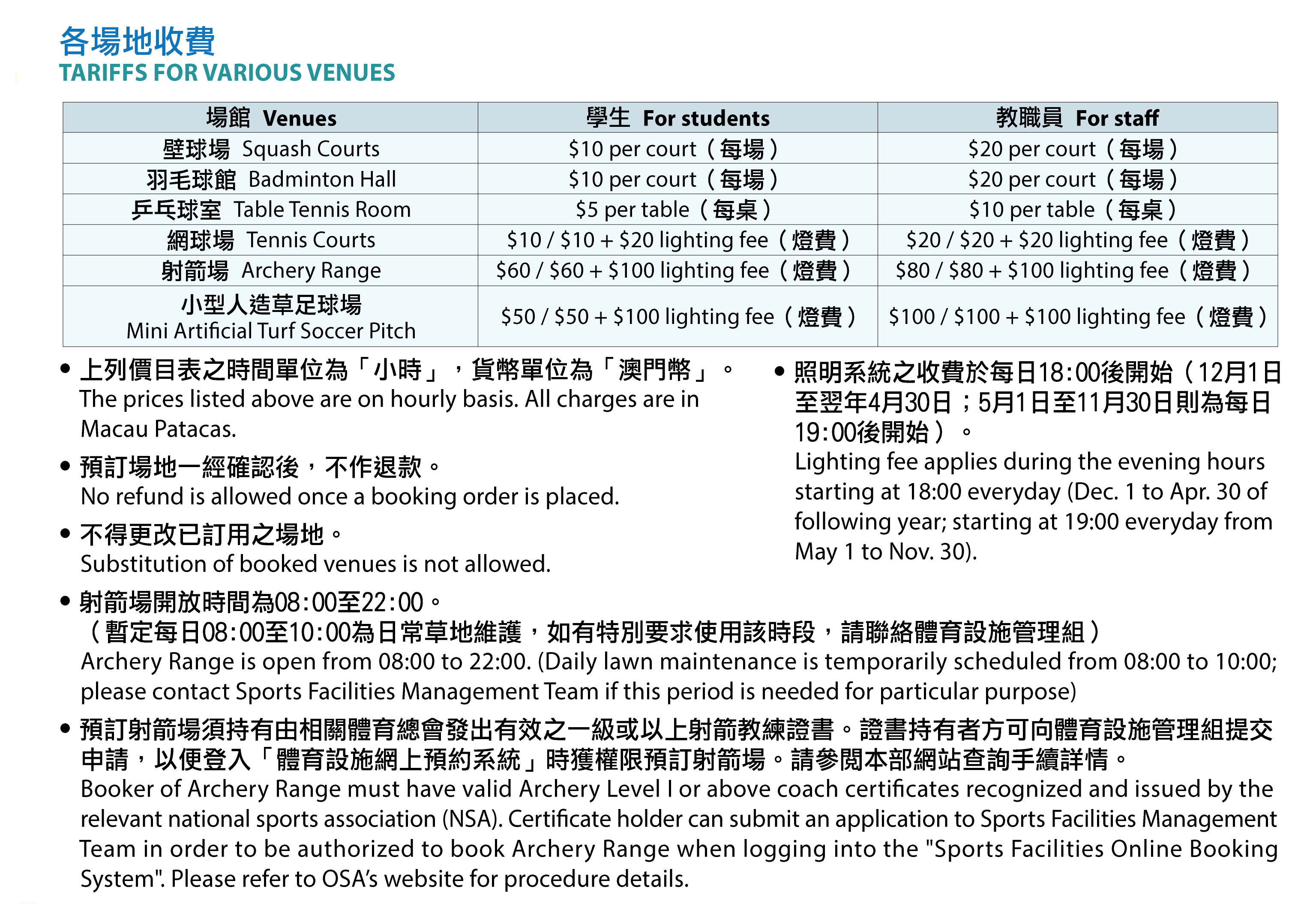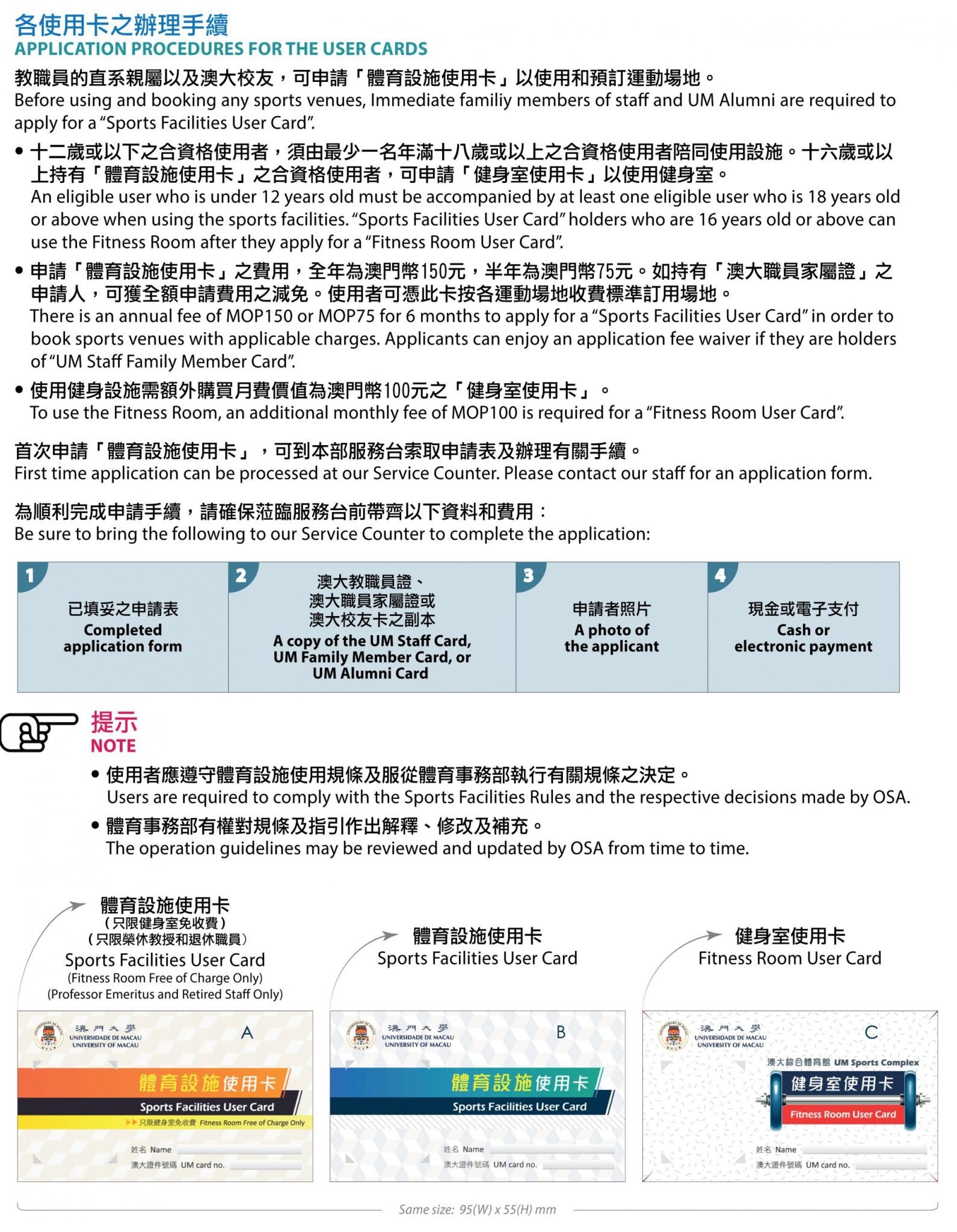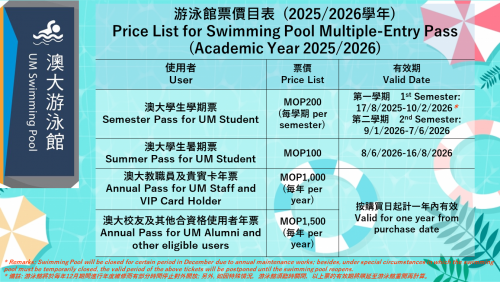Updated 1 May 2024
Updated 21 February 2023
UM Sports Facilities – Usage by Guests of N1 Guest House
1. N1 Mini Fitness Room (open for UM staff and UM Guest House’s visitors)
-
- Location: First floor of UM Guest House (N1-1022); changing rooms (N1-1023 and 1024) available for use
- Opening Hours: 07:00 – 23:00
- Fee: FREE
- Access: Please approach UM’s Guest House Reception on the 2nd floor to get the access card to enter the room.
-
- Location: Ground Floor of the UM Sports Complex (N8)
- Opening Hours and Fee: Refer to below table
- Access: Enter during opening hours and pay at the entrance
- Information:
- A total of 10 lanes of 50m long and the water is from 1.3m to 2m; there is a spectator gallery which can hold about 155 people on the 1st floor for spectators.
- Male and female changing rooms are equipped with shower rooms (including one shower and toilet for disability on each side), toilets, electronic weight scale, electronic locker and hairdryers.
- For usage of the swimming pool locker and hand strap, please bring along MOP20 as a deposit (or other personal identification documents). The deposit will be returned after the hand strap is returned to the security counter.
| Opening Hours and Fee | Detailed Opening Hours |
[UM time slots]:
[Public time slots]:
Swimming Pool will be closed for maintenance for about 2 to 3 weeks in December every year. |
 Swimming Pool Opening Hours Swimming Pool Opening Hours |
Things to note before using the Pool:
1. No Diving is allowed unless approved by OSA
2. No photo-taking at the Swimming Pool or changing rooms.
3. Swimming wear and cap must be worn.
4. Shoes are not allowed in the pool deck area.
5. Children under the age of 12 must be accompanied by a parent and/or guardian in all areas. Each adult swimmer is permitted to bring up to two children under the age of 12.
6. Access to the swimming pool area may be refused to persons appearing to have skin diseases, infections, colds, and open wounds.
7. If required, children must wear swim diapers under appropriate swimming wear.
8. Swimmers are not permitted to carry the following into the swimming pool: food and beverages, oil or suntan lotion, and all types of tobacco.
9. For more regulations, please refer to the “UM Sports Facilities Rules“
UM Alumni
With “UM Alumni Card*”, Alumni may apply for “UM Sports Facilities User Card” with Office of Sports Affairs to use and book UM Sports Facilities. Upon application, Alumni may also apply for “Fitness Room User Card” to use the Fitness Room or purchase the “Swimming Pool Multi-Entry Pass“.
*Apart from the physical alumni card, alumni can also link the electronic alumni card on “Macao One Account”, physical and electronic cards are both valid. For inquiries about “UM Alumni Card”, please contact Alumni and Development Office: ado@um.edu.mo/ (853) 8822 4244.
- Application of “Sports Facilities User Card”, “Fitness Room User Card” and “Swimming Pool Multi-Entry Pass”
The aforementioned Cards and Passes can be applied for and renewed online, including payment processing. Applicants using UMPASS are invited to visit the [UM Sports Facilities On-line Booking Service] and select the ‘Cards & Passes’ page to submit a new application/renew a Sports Facilities User Card or a Fitness Room User Card, or to purchase the Swimming Pool Multi-Entry Pass. Upon successful application and after payment, the corresponding e-card(s) will be issued or renewed automatically. The card wallet in the Macao One Account (一戶通) needs to be refreshed to link the new cards. Instructions on how to link the cards to the wallet in the Macao One Account can be found at this [link]. If applicants wish to submit applications in person or need further assistance, they can visit the Main Entrance Counter at the UM Sports Complex (N8) during operating hours.
- Fees
Fees for “Sports Facilities User Card” are MOP150/1 year or MOP75/half year; if Alumni would like to access Fitness Room, application of “Fitness Room User Card” is required; the fee is MOP100/1 month. The fee for “Swimming Pool Multi-Entry Pass” is MOP1,500 a year.
- Online Booking of Sports Facilities
Once “Sports Facilities User Card” is issued, Alumni may book sports venue and settle related usage fees via “UM Sports Facilities On-line Booking Service” with UMPASS* login or at N8 UM Sports Complex Main Entrance Service Counter.
*If you forget the UMPASS username or password, please click here or contact Alumni and Development Office.
“UM Sports Facilities On-line Booking Service”

| Sports Facilities that can be booked for personal training | |
| Facility | Maximum Number of User using the Facility |
| Badminton Hall | 4 Pax./Court |
| Squash Court | Court 1, 2, 4 & 5: 2 Pax./Court Court 3: 4 Pax. |
| Table Tennis Room | 4 Pax./Table |
| Beach Court | 4 Pax. |
| Mini Artificial Turf Soccer Pitch | 10 Pax. |
| Tennis Courts | 4 Pax./Court |
| Archery Range *User must hold valid Archery Level I or above coach certificates recognized and issued by the relevant national sports association (NSA), and should submit a completed “e-form” for the first time in order to proceed with online booking; for details, please visit Archery Range webpage. |
7 Pax. |
| Sports Facilities that can be used without booking | |
| Facility | Method |
| 1st Floor Common Area (including Snooker and American Pool) |
Register at N8 Main Entrance Service Counter with valid “UM Alumni Card” |
| Fitness Room | Apply “Fitness Room User Card” at N8 Main Entrance Service Counter with valid “UM Sports Facilities User Card” MOP100/month |
| Swimming Pool | Present valid “UM Sports Facilities User Card” for discount, entitled to enter during UM Hours MOP15/time MOP1,500/year |
Requirements for on-site free use of sports venues (Student/Staff Only)
Any venues that are not booked on the day can be used by UM Students and/or Staff free of charge. All users must carry valid UM Student or Staff Card, and meet the below requirement of minimum number of users per venue in order to enjoy the free use.
| Venues | Min. no. of users for each court / table / venue |
| Squash Courts | 1 |
| Badminton Hall / Tennis Courts | 2 |
| Table Tennis Room | 2 |
| Mini Artificial Turf Soccer Pitch | 6 |
| Outdoor Volleyball Court | 6 |
| Beach Court | 4 |
Users Guidelines
- Use of sports venues for free operates on a first-come-first-served basis; only applies to UM Student and Staff.
- UM Student or Staff must present valid UM Student or Staff Card to register at the Main Entrance Service Counter of UM Sports Complex (N8) for use of any un-booked venues, 15 minutes before each hour. When using the venues, the UM Student or Staff Card must be kept by the Main Entrance Service Counter.
- Free use of un-booked venue is limited to one hour at a time or up to 2 hours in one day.
- Users must use the venues as intended.
For more inquiry, please contact the OSA office at 8822 2512 or email to osa.facility@um.edu.mo.
UM students, staff and alumni holding UM Sports Facilities User Card may individually book the UM Sports Facilities 7 days in advance.
For bookings of sports facilities (other than Lawn Bowling Green and Archery Range), please go to the UM Sports Facilities Online Booking Service website for booking.
(*for personnel who does not have UMPASS account – immediate family members of full-time staff holding “UM Sports Facilities User Card”, may make advance booking at the main entrance service counter at the UM Sports Complex )
For bookings of Lawn Bowling Green and Archery Range, please refer to the below:
Advance Group Booking of UM Sports Facilities For UM units
For UM staff who would like to make an advance group booking for sports activities for their respective units, please use the NEW eForm for application:
Note for application:
- SAO and RC colleagues can check the availability of most of the sports facilities HERE. For other colleagues, please contact the OSA office.
- All bookings should be made 2 weeks in advance.
- All sports facilities can only be booked for their designated use.
- The venue may be closed by OSA without prior notice if it is not suitable for use.
- To allow more units to be able to book certain sports facilities, for regular booking, each unit may only submit one regular booking at one (type of) sports facility for 2 hours per week.
- All reservation time must start at the beginning of the hour and end at the end of the hour, i.e. 10:00 – 11:00, but not 10:30 – 11:30.
- To maximize the usage of sports facilities, for indoor sports facilities, please avoid booking time of 20:00 – 22:00, but book 19:00 – 21:00 or 21:00 – 23:00.
Note for cancellation:
- For cancellation of approved booking:
• Please email to OSA (osa.facility@um.edu.mo) about the cancellation at least 8 days in advance. - For cancellation within 8 days, please provide a justification in your email.
Group Bookings by non-UM units
Non-UM units may apply to hold their sports-related or other types of events or activities at UM Sports Facilities through the below procedures. The booking is subject to OSA’s consideration in terms of booking details, availability, group type and priority.
Procedures:
- Non-UM unit should submit either an official letter in hard copy to the University or email to Director of OSA — Ms. Grace Chau (gracekcc@um.edu.mo) with cc. to SFM Team (osa.facility@um.edu.mo) and Ms. Ivy Lio (ivycilio@um.edu.mo) to request for sports venue booking. The letter or email should include and not limited to:
- date of use
- time of use
- sports facilities
- purpose of use
- details and scale of planned activity (ies)
- other related information
- The request must be made at least 30 calendar days prior to the day of use. Each application is only permitted to book venues up to 3 months in advance. Special cases are subject to the approval of Director of OSA.
- Director of OSA (DOSA) and/or UM authority will determine base on the feasibility.
- Booking, if accepted, will be informed via reply email or letter.
- Final confirmation of the booking can only be made after the group settled the rental fee for the booking.
For more inquiry, please contact the OSA office at 8822 8664, 8822 4910 or email to osa.facility@um.edu.mo
Below Equipment Booking Application Form is for Group Booking only.
Individual user may present UM Student/Staff Card at UM Sports Complex (N8) Main Entrance Service Counter for equipment rental.
Online Application
Apply in person at UM Sports Complex (N8) Main Entrance Service Counter
- UM Sports Facilities User Card Application Form
(This service is under the scope of “Public Services and Organizational Performance (PSOP)”) - UM Sports Complex Fitness Room User Card Application Form
For more inquiry, please contact the OSA office at 8822 4483, 8822 4158 or email to osa.facility@um.edu.mo.
Projecto de disponibilização de coordenador de apoio à acessibilidade (Portuguese Only)
Data de implementação:1 de Agosto de 2025
- Local: Edifício Administrativo (N6)
- Endereço: Avenida da Universidade Taipa, Macau
- Formas de contacto dos coordenadores de apoio à acessibilidade no local:
| Nome | Categoria | Telefone | |
| Kong Heng Lam | Oficial administrative | 8822 8566 | hlkong@um.edu.mo |
| Wu Sam In | Chefe funcional | 8822 8851 | sukiwu@um.edu.mo |
- Local: Complexo Desportivo da UM (N8)
- Endereço: Avenida da Universidade Taipa, Macau
- Formas de contacto dos coordenadores de apoio à acessibilidade no local
| Nome | Categoria | Telefone | |
| Lio Man Wai | Chefe funcional | 8822 4910 | raymondl@um.edu.mo |
| Leong Iat Keong | Oficial administrative | 8822 9262 | samleong@um.edu.mo |
Nota: Em caso de necessidade, os residentes são bem-vindos a consultar as informações sobre os equipamentos complementares de acessibilidade e pedir assistência aos coordenadores de apoio à acessibilidade no local.